A Solution to Ease Your Concerns
Well, you can take the help of a third-party solution like NTFS Log Analyzer which can help you track down all activities that was performed by the employee. You can view the activities associated with file date wise. Further, one can get complete information regarding when the file was created and when it was modified by the user. Extending its scalability, the product even allows to view the hidden files that were created on system. That’s not the end of this wonderful utility. Some more excellent features are embedded in it to make it compliant for suiting the requirements of wide variety of users. Let’s have a look on it.